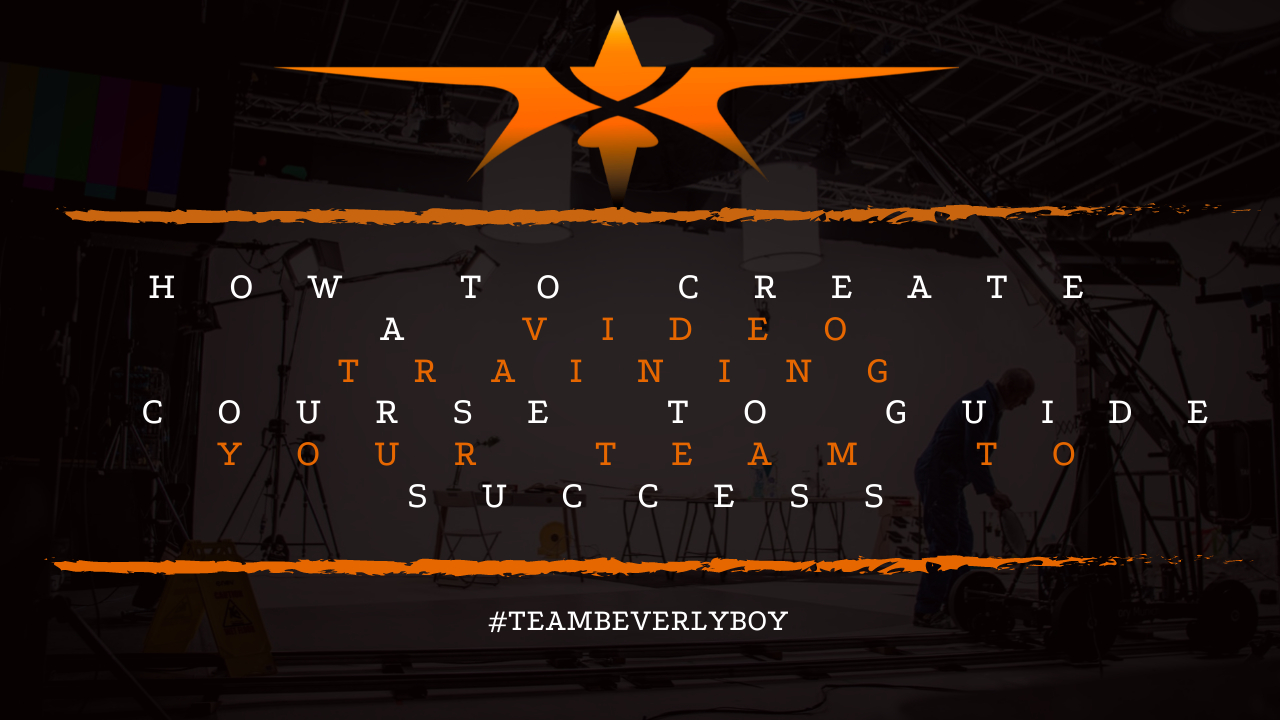
How to Create a Video Training Course to Guide Your Team to Success
Videos are the foundation of effective training programs for organizations, businesses, and schools. In fact, if you’re finding yourself struggling to get your audience to participate in your training, video is one of the best approaches you can take towards getting your team to follow along and gain maximum understanding out of the training your provide. But learning how to create a video training course that you can use to guide your team to success requires careful planning and some support from a professional film crew.
Follow along as we show you how to turn real training topics into the exact style and type of training required for your team. From start to finish, we’re showing you the steps that you need to take in order to learn how to create a video training course for your team.

Step 1: Define Training Purpose
The first step is to define the purpose of your training and the scope upon which you intend to train your team. This requires you to think about your mission, the requirements and expectations of your team, and the initial learning goals that you’ll have. All of this information will come together in the following steps, but as you define your training purpose you should be brainstorming the various training needs that your team may have.
Step 2: Define Audience & Audience Needs
Learning how to create a video training course continues on with step 2 which is to define your audience and their individual needs. You cannot attempt to train everyone, because in the process of trying to appeal to everyone you’ll wind up reaching no one!
Instead, this is your opportunity to define your target audience and, once you’ve decide who you will train with your course, you can define what their exact training needs are. What does your audience need in order to learn and gain from your course? How will you appeal to them? What value will your course provide? These are the questions and answers that you should be considering at this stage.

Step 3: Set Training Goals & Objectives
Setting training goals and objectives is the next major step in your attempt to learn how to create a video training course. Thing of the training goal as the overall most important tasks that you expect your team to be able to accomplish when they’ve completed the training. The learning objectives are the individual tasks and specific educational elements that are important in order for a student, employee or other audience member to achieve the overall learning goals.
Generally, your learning goal is a main topic and the learning objectives are treated as subtopics that are required to fulfill the main or primary goal. This is by far the easiest way to define each.
Step 4: Define Knowledge Transfer Indicators
Once you’ve identified your learning goals it’s time to begin thinking about the knowledge transfer indicators that you’ll utilize in your video training course to determine whether your audience has successfully gained the knowledge that you have delivered. Ie: Has your training worked?
Some potential knowledge transfer indicators could include being able to answer questions about the training, being able to perform the training tasks, being able to take and pass a test about the training, or being able to define what was learned in the training using their own words. What steps, and measuring indicators will you use to determine whether your audience has gained value from your course? Like KPIs, knowledge transfer indicators ensure that you have transferred the knowledge to the learner.

Step 5: Breakdown Approach & Training Themes
As you breakdown your training approach and the themes that you’ll use in your video training course, consider your audience and the type of video content that is most likely to resonate with them. You want to be sure that you know how to create a video training course that your audience will appreciate, engage with, and find valuable.
Defining your approach, as well as the individual themes of your training program will further assist you with the upcoming steps of planning modules and chapters. Themes will make up the overall categories that you wish to train on while each theme will have modules and individual chapters which address each of the major learning goals & objectives of the theme. Consider the following themes:
- Corporate culture
- Corporate policies
- HR
- Safety
- Onboarding
- Orientation
Step 6: Plan Modules & Chapters
Planning modules and chapters is the next step in the process of learning how to create a video training course. During this step, you’ll break each of your training themes down into modules that provide an overall learning goal and individual chapters which focus on the sub-thematic content required to achieve the learning goals of the module.
The chapter acts as the smallest unit of content for your video training course. Each module will be a video of about 5-10 minutes depending on individual needs. The modules will have chapters of training contained within.
Step 7: Prepare Details for Introduction & Conclusion

Now that you’ve created the foundation of your video training course, you can begin to consider what details will be included in your video introduction and conclusion. Your introduction should address what your audience will learn, how the training will be provided throughout the course, and what your motivation is behind providing the training.
Your conclusion should reinforce the overarching themes of your training and offer your audience a summary of the training that was provided. Consider also recapping your introduction in your conclusion by reminding your audience what they learned and why it was important to their training.
Step 8: Identify Supporting Content
With the base of your content prepared for your video training course, now it’s time to identify supporting content that can be included in each training module. Identify material from subject matter experts, other websites, imagery, or any other resources that you can think of which can be utilized over the course of production to support the training that you’re providing in each module. This will add value to your video training.
For support, you can also consider the creation of quizzes, question and answer blocks, further reading elements, and a variety of other engaging opportunities that can be incorporated into your video training to reinforce what you teach. Think back to how you intend to determine knowledge transfer, some of that can be covered with supporting quizzes, polls, and related engaging content.
Step 9: Hire Professional for Script, Production, & Post-Production
You’ve learned how to create a video training course, now it’s time to hire a professional film crew to assist with the script writing for your video, the storyboarding, and filming. Shooting your training video course is a multi-step process that will require professional assistance in order to ensure your video content makes an amazing impression on your audience. To learn more and to hire a team that will support you from pre-production through post-production editing of your training series, give Beverly Boy Productions a call!


