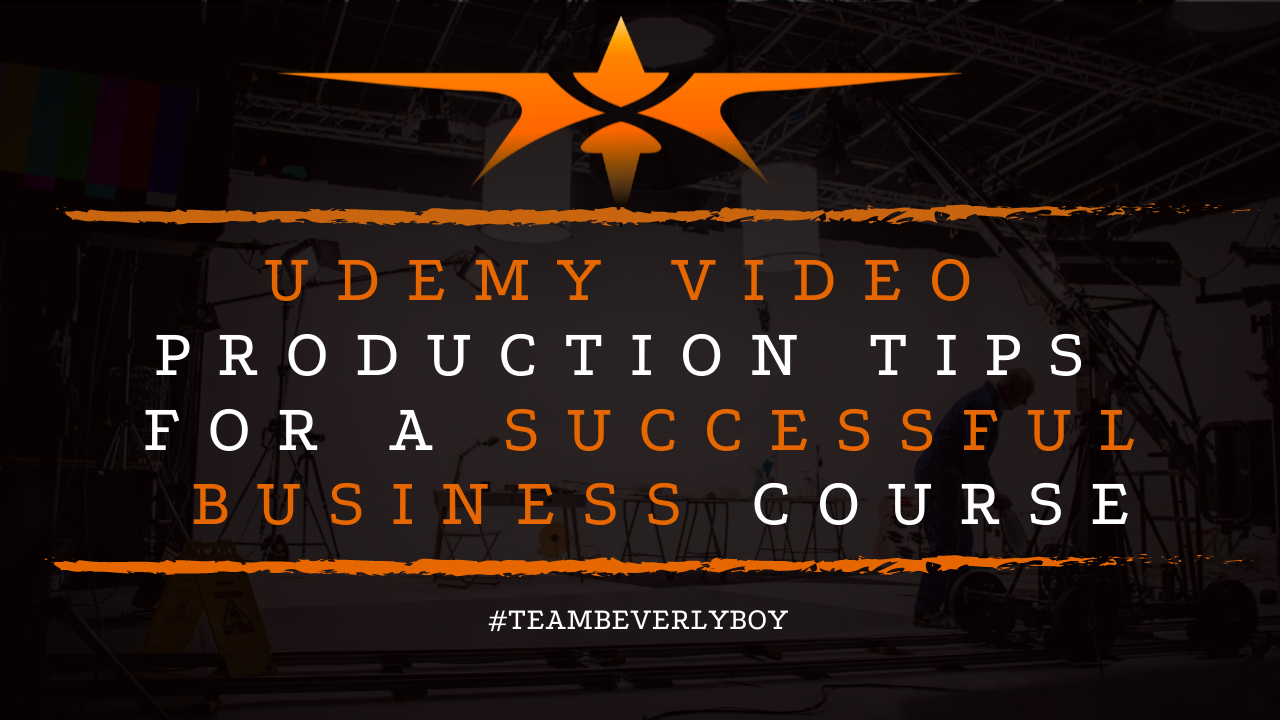
Udemy Video Production Tips for a Successful Business Course
Platforms like Udemy have made it possible for just about anyone with any knowledge to create a course and share what they know. When it comes to Udemy course creation, most aspects of creating a business course that you can use to teach or train a target audience are pretty self-explanatory and easy to follow until you get to the point where it’s time to produce video content for your course. Producing video content for your Udemy course is probably one of the more challenging aspects of course creation, but these Udemy video production tips will help you to create a successful business course on the Udemy platform.

Why are Videos Important to Udemy Course Creation?
Many instructors have found their place on the Udemy platform teaching a wide variety of subjects and topics. Ask any successful instructor if video is important to Udemy course creation and they’re bound to tell you, “Absolutely!” Consumers engage in more video content than ever and that holds true for any online course, eLearning course, or activity online.
A course without video is not only hard to deliver to students, but according to Udemy’s minimum course requirements, at least 30 minutes of video is required for each course that is available within the platform. Of course, the video doesn’t have to be 30 minutes straight. The Udemy platform requires at least 5 lectures and 30 minutes total video as a starting point. Thus, if you don’t plan on incorporating at least some video into your course, Udemy might not be the best platform for your teaching to take place in.
Videos help students to retain information and they can deliver substantially more detail than lecture alone. Video content also tends to reach a wider group of students, accommodating different learning styles and helping students of varied levels to pick up on what you’re trying to teach.

Udemy Video Production Tips
If you’re new to the idea of producing videos for a Udemy course, you’re certainly not alone! Many teachers were in your shoes at one point and had to face making their very first video for a Udemy course. Don’t be afraid! All you really have to do is consider the following:
- Keep videos short and to the point. It’s usually best to use videos to deliver succinct topics in short bursts. 3-6 minutes for a video is plenty long enough. In fact, research shows that you begin to lose interest after 6 minutes of continuous video content.
- Alter video types to provide a mixed learning environment that accommodates a wide range of student learners. Consider talking head videos, screencasts, whiteboard videos, interview style videos, or live action videos to present your coursework.
- Be sure that you’re paying attention to the audio too! Poor audio can ruin an otherwise amazing video. In fact, one of the most important Udemy video production tips we can provide is to be very cautious about your audio recording when creating your video course. Use a microphone and make sure that there is no background noise when recording your content. Something as simple as an air conditioner kicking on, a light buzzing, or people talking in a room nearby can ruin your audio if you’re not careful!
- Let natural lighting work to your benefit! If you’re going to DIY your recording, and you don’t have expensive lighting to create the desired view for your set, allow a large, open window to provide the light that you need in order to give a professional appearance. Then, choose your filming time around the brighter point in the day for best results.

If you absolutely must create your videos on your own without the assistance of a professional or even a friend, you’re going to need some basic equipment such as a tripod, a ring light, and a microphone in addition to your camera itself. Of course, these are bare bones essentials! If you intend to create multiple online courses for Udemy, you might want to either invest in a professional crew to assist in the production process or at bare minimum, you should invest in some higher quality lighting and audio equipment.
Hiring a Professional for Udemy Video Production
Working with a professional film crew that provides Udemy video production for your project can make the difference between a video course that’s okay and one that amazes your audience! If you’re thinking about hiring a professional for Udemy video production, give Beverly Boy Productions a call. We’ll help you with every aspect of course video creation from start to finish.
With more than two decades of experience, and a wealth of knowledge around the creation of e learning videos and interactive training content, Beverly Boy Productions provides Udemy video production services that are certain to deliver the professional quality you expect. If you want your business or brand to stand out against all of the competition on Udemy so that your course makes a strong stance, give us a call! We can’t wait to assist you!


