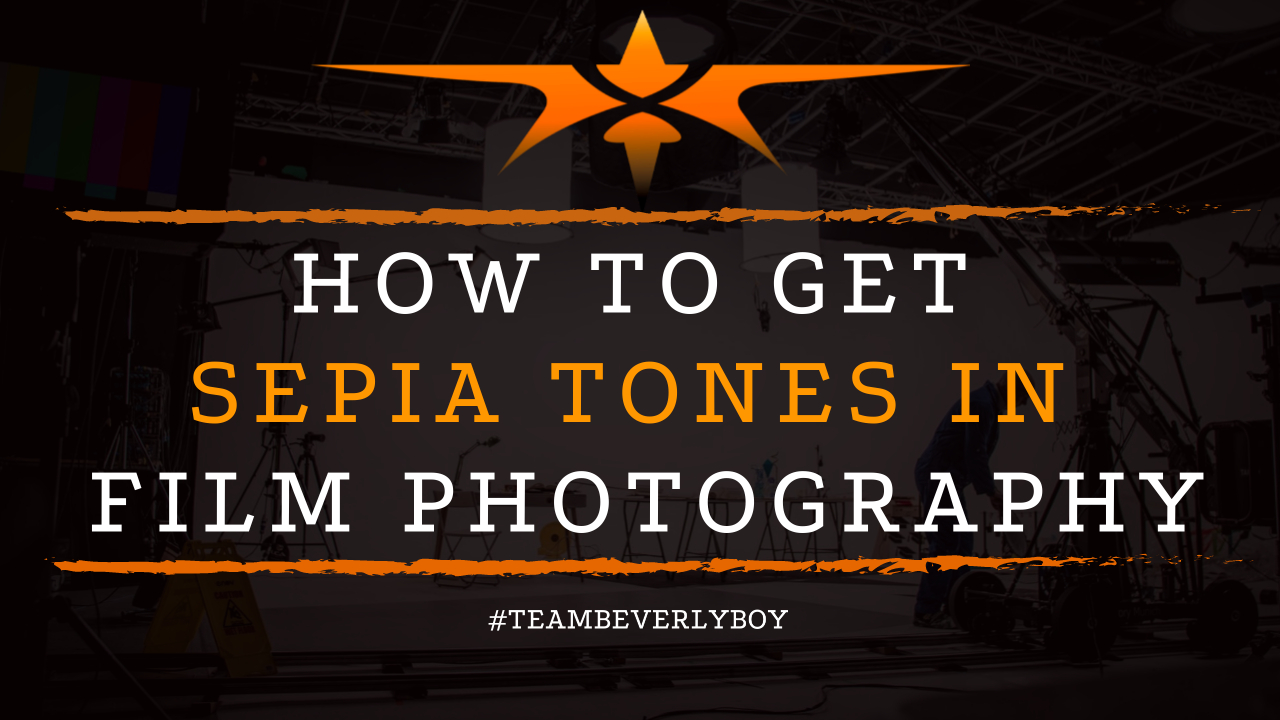
How to Get Sepia Tones in Film Photography
Achieving darker, sepia tones in film photography is something many aspiring filmmakers set out to achieve. As they venture away from traditional tones. And seek to create a longer-lasting impression on their audience. Learning how to get sepia tones in film photography though is not exactly easy. Color contrast can be achieved in a variety of ways during film photography, but how?

What is Sepia Toning?
Sepia toning represents the original color used to preserve printed photos so that they could last longer. However, while sepia tones were common in basic photography from 80 or more years ago. The use of sepia toning in film photography is something that we don’t see very frequently.
The use of sepia toning to produce a nostalgic, or vintage style old school look in your film is something that you might consider. But you’re probably wondering how to get sepia tones in film photography.
These monochromatic tones are sometimes even referred to as black and white. Although they have a very distinct yellow and brown tone about them.
The process was originally achieved through chemical reaction. But in today’s digital filmmaking there are some ways to achieve the darkroom sepia tone in film photography.
How to Get Sepia Tones in Film Photography
Creating the sepia tones in film photography is all about learning how to use your digital camera. In fact, most basic cameras come with the ability to set a sepia tone feature in your shooting menu or picture control.
It might be called monochrome which is a more common means of announcing the sepia tones of your creations.
Monochroma
Monochromatic effects that are applied to your filmmaking may only apply if you’re capturing still photos. So, do you know how to get sepia tones in film photography?
If you’re shooting in RAW you might notice sepia tones in the camera viewpoint. But when you transfer the images to your computer they’ll be in full color. This won’t work!
Color Grading
To achieve sepia in your film photography, you’re likely going to have to turn to your color grading in post. In fact, you can achieve the sepia tone in Lightroom. Or a similar post production editing software programs in a few quick steps.
Before you convert your footage to sepia tone, make sure that you first create a copy. This way, if you’re not happy with the outcome you’ll have something to fall back on.
Next, convert your copy to black and white. Recall that sepia toning is just a monochromatic use of yellows and browns rather than full color.
Lightroom
Once you’ve colored your footage in monochromatic black and white you can then use the split tones pane of Lightroom or a similar effects panel of any other editing software to achieve the desired coloring in your images.
Set your hue and saturation to the desired tones to achieve the intensity and balance of shadows and highlight that you’re looking for.
Learning how to get sepia tones in film photography is really about visualizing the footage that you’re going to capture first in monochrome to ensure it’s going to look good in sepia. The rest can be accomplished in post production through your software. It’s really that simple!


