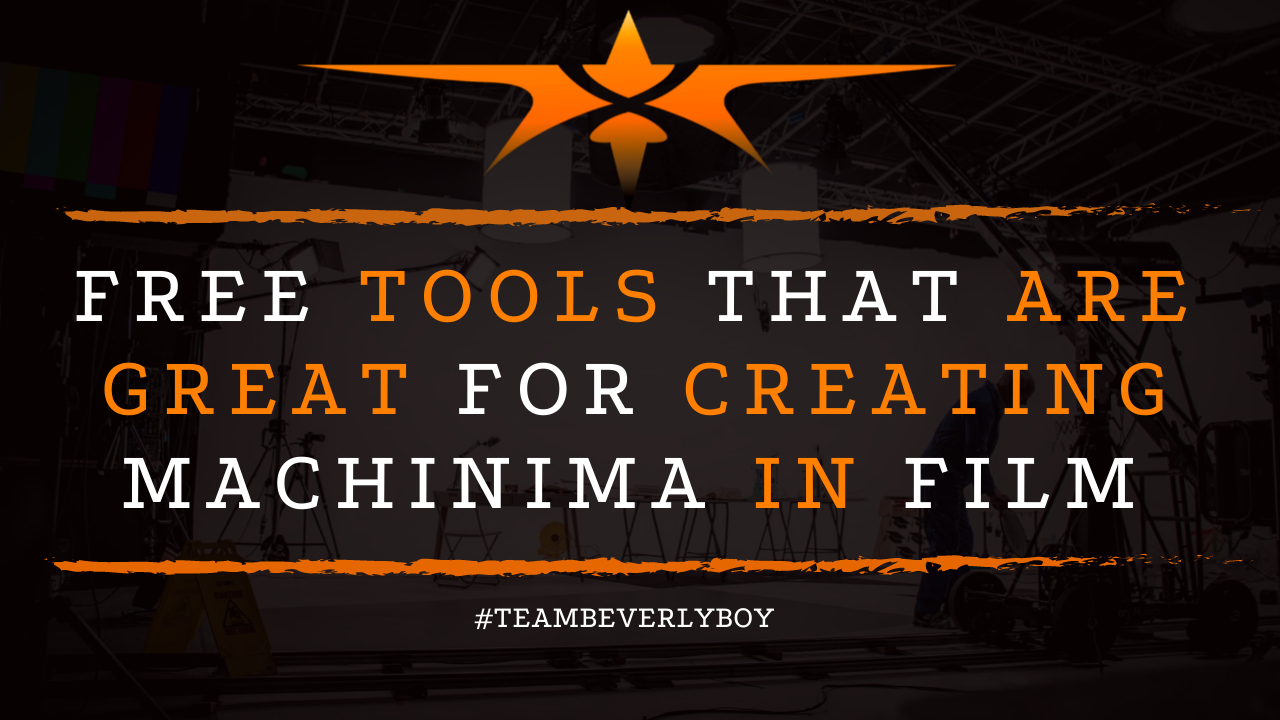
Free Tools That are Great for Creating Machinima in Film
Machinima is a cross between computer animation, video game graphics, and live action cinema production. Machinimists, the artist that produce machinima in film, utilize a variety of tools in order to achieve the desired outcomes. If you’re new to producing machinima, or if the idea of creating machinima in film is something that you’re just now considering, free tools are a good starting choice to assist you. If you think you need expensive software in order to create machinima, you’re wrong! Checkout these free tools that are great for creating machinima in film.

WeGame Camera
The WeGame camera is a free capturing program that can be used to create machinima in film. While many of today’s gaming consoles come equipped with a capturing option, some of the older consoles lacked this capability and required special software in order to achieve the desired results. WeGame Camera provides the essential capturing of footage from your console so that you can use it for creating machinima films.
Windows Movie Maker
Most of us already have Windows Movie Maker installed on our PCs, but if you don’t have this program it’s free for most Windows users. You’ll need this or another video editing program in order to manipulate your footage after you’ve captured the desired game footage for your film.
iMovie
Available for Apple products including the Mac and Macbook computers, iMovie is just like Windows Movie Maker. It’s a necessary video editing program that can be used if you’re an Apple product user rather than a Windows user and it’s generally free for those who own Apple products.
UnReal Engine 4
One of many tools that includes Matinee functionality, UnReal Engine 4 provides amazing capabilities in working with the customized assets that are produced for video games. Similar to the once popular Source Film Maker which provided powerful animation software that was comparable to that used by major software engineers at DreamWorks, Unreal Engine features an amazingly unique interface that’s easy to use and provides powerful customization of video game graphics.

Audacity
Another free editing program that works well for the creating of machinima in film, audacity features an easy to use platform and a lot of capabilities that you would expect form a paid editor. It’s free to download and use for most users.
WoW Machinima Tool
The World of Warcraft machinima tool is unique to this particular game and features a beta program that allows users to adjust everything from the weather and camera angles to avatar size. Capturing the desired characters in scenes through chroma key is just one of the many amazing benefits of this game specific tool.
Fraps
We mentioned Fraps in our original post on how to film machinima, it’s an amazing tool that works wonders for capturing video from a PC. Fraps is like the Gold Standard for PC video capturing and is available in both a free and paid version.
CrazyTalk
Want to add lip-syncing to your animations? CrazyTalk provides a third-party lip-syncing app that animates your images for you. Although it’s not free, it’s priced very low at just $49 for the standard version which we think is worth considering.
Rockstar Editor
Another game specific editor for creating and filming machinima, the Rockstar Editor works in Grand Theft Auto 5 and is free for game owners. This tool features the ability to record exploits from your gameplay and allows you to further manipulate time, weather, location and props in order to create your desired story.
Replay Editor
The Replay editor that is included in Halo 3 comes as a result of one of the most famous machinimas that was ever produced, Red vs. Blue. Since then, Replay is available to Halo 3 owners and comes as part of the game. This tool provides Halo users with the ability to record all game events as well as to capture every tiny detail that takes place in a game. Players have the ability to adjust their cameras and maximize their recording of angles and actions for the creation of machinima films.
Minecraft
Another in game editor that is available for the production of machinima, the Minecraft Mod is a really bare-bones option that comes with Minecraft and allows you to make movies in Minecraft as you play. While Minecraft Mod isn’t as amazing as some of the other in-game editors that have been created out of the love of machinima in film, it does provide some fun options and a variety of fixed recording scenarios that you can use for your machinima creations.
Once you get into creating machinima in film you’re going to quickly find that there are endless possibilities depending on:
- Your skills
- The game you’re using
- The tools you already have
- The extent to which you’re willing to learn how to create machinima in film
- Your imagination
Producing films that are a classic mix of computer animation and live action can be incredibly exciting, particular if you have a love for video games, cartoons, and animation. While there are a variety of free tools to make your machinima creations amazingly easy to produce there are also a ton of paid tools that will take your machinima to the next level. Most importantly, have fun with it!


