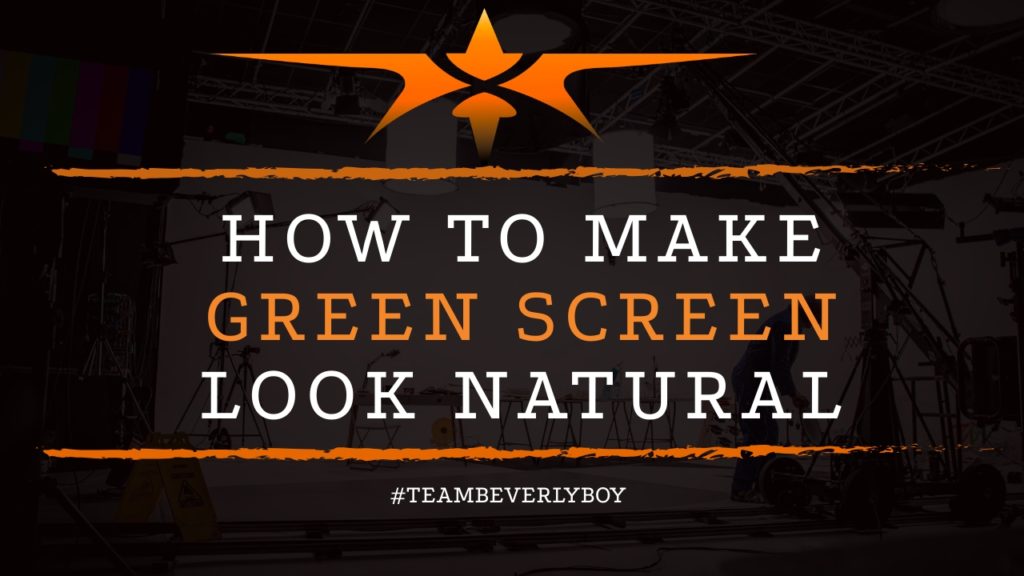
How to Make Green Screen Look Natural
Various factors come into play when you produce green screen footage. Ultimately, the choices you make during the filming and immediately after make a major difference in whether or not the green screen footage you capture looks natural. Continue reading to ensure a natural and realistic appearance of your green screen footage.
Know the Background

First and foremost, before you can create a natural-looking green screen you need to know exactly what the footage you are working on is intended to look like. If you don’t know your background, how can you possibly angle the camera, move the subject, and ensure a proper color palette?
Before you begin filming, ask the following questions to ensure you understand the intended background:
- What will the background be? Will it be animated or natural?
- Will the light from the background come from a specific direction?
- Will the background move or be a static image that stays put?
Each of these will determine how you want your subject to appear on the screen and how you will use your lighting and camera movement to the advantage of the production rather than to hurt it.
Prepare Equipment for Green Screen

The next important step towards capturing natural-looking green screen is to set your equipment up. You need the right equipment for the job.
This includes:
- A camera that records in minimum HD 4:2:2 color space and recording codec of 50mb. A large sensor camera is ideal.
- A monitor that is calibrated with waveform built-in. While you can use the camera monitor, this is not recommended. Optimal keying software and fine details may be missed if you use your camera monitor only.
- Lighting that corrects color and offers the least spike in green. You don’t want the camera capturing green from the lighting and throwing the final footage off. Make sure you have dispersed the light so as not to have shadowing on the green screen.
Once you have equipment in place, you can prepare to capture the best green screen footage for your final cut. Take steps to ensure you have the proper equipment and the proper starting information to prevent your green screen from appearing unnatural or unrefined.


