How to Make a Product Demonstration Video that will Drive Sales
An expert produced product demonstration video can take the guesswork out of products you’re offering to your customers driving them to take immediate action and make a purchase. With the right balance of product demonstration paired with explanation of exactly how the features of your product work and how those features can solve your customer’s problems, a production demo can drive your customer’s decision making process right toward checkout. But learning how to make a product demonstration video that performs all of these important functions will certainly require some practice.

[blog-contact email=”email” label=”Get a product demonstration quote here!”]
At Beverly Boy Productions, we frequently work with businesses and brands to produce amazing product demonstration videos.
Give us a call to learn more about producing your first product demo. Or, if you’re the kind of individual that prefers a DIY approach? Consider the following essential tips to help you get started.
Animated Demonstration or Live Action?
The first major decision and step you’ll take in figuring out how to make a product demonstration video that will drive sales for your business is what style of video you’re going to produce.
Will you produce an animated demonstration that includes visual animated features which showcase your product in action or will you produce a live action demonstration video?
Both are representative of product demonstration videos that your audience may connect with, but depending on your product and your audience, one may be more suitable than the other.
Why Not Both?
It’s also quite common to use a mix of animation and live action to deliver a product demonstration that your audience will value. In fact, it’s quite common to use animation to deliver the core details about electronic products.
Showing internally how the product operates and what features make it so incredible for the customer. This animation can be used in conjunction with live action video that shows the actual product in use.
To deliver a powerful product demonstration that your audience will immediately connect with.
Create Script & Storyboard
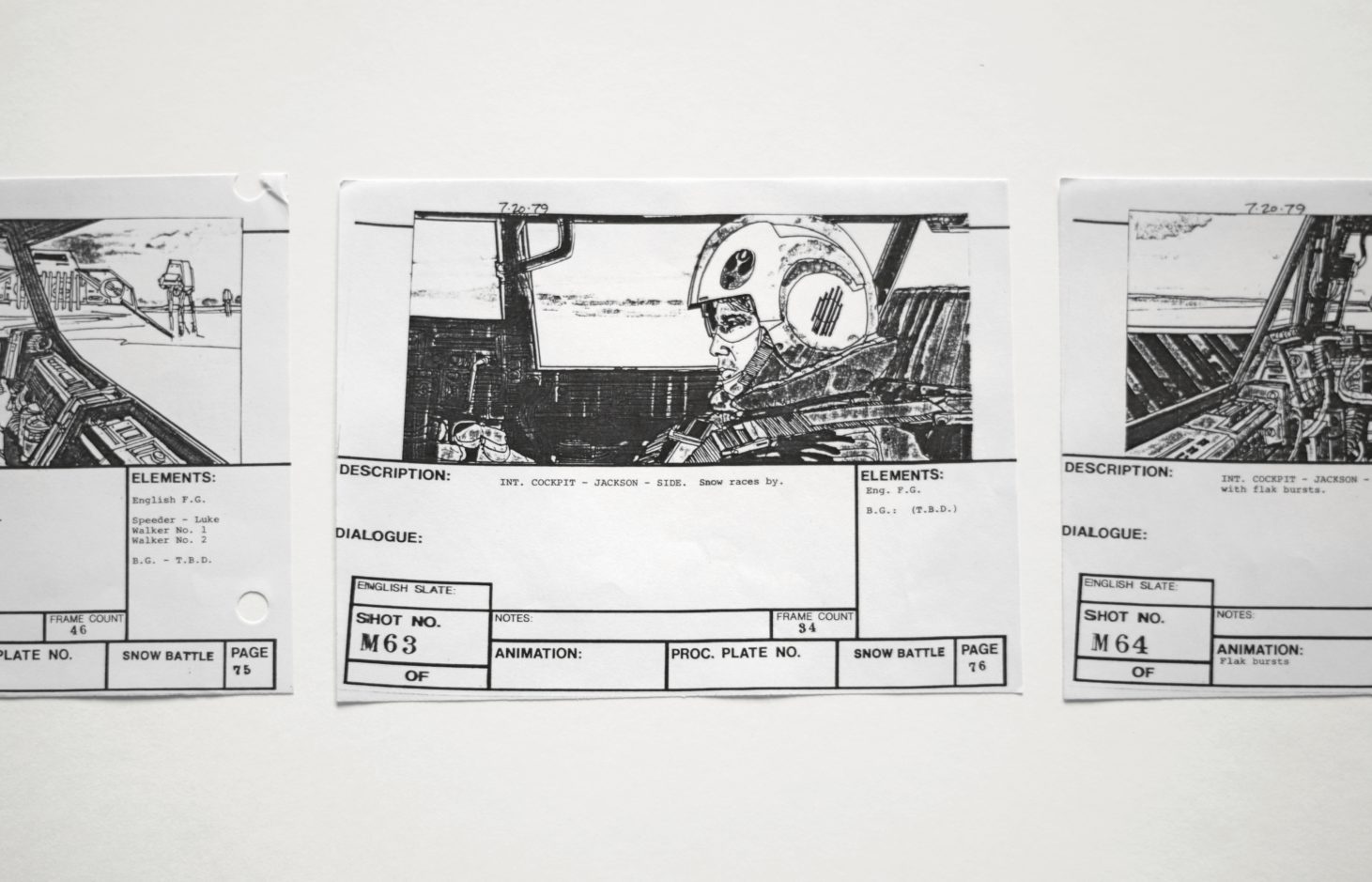
The first step to producing a product demonstration video is going to be to create your script and storyboard. The script is going to be the foundation of your video.
It should focus on delivering core details about your product and how it is used. Think about the ways your target audience can benefit from the use of your product and share with them exactly how they can get the maximum value from the item.
Consider the following when writing your product demonstration script:
- Keep words limited. You want to show your audience features and how they work rather than telling them.
- Consider targeting your audience by incorporating core details about your product features that relate specifically to the problems your audience has.
- Use a conversational tone. You don’t want technical jargon to cloud your audience’s understanding of what you’re trying to deliver.
- Avoid using phrases that are relative only to your business. You want to keep the tone targeted to your audience.
- Consider how you can incorporate physical demonstrations into your video to show your product being used by real people that are similar to your target audience and solving real world problems that these people are likely to have.
Storyboarding
Once you’ve established the basis of your script, you can begin storyboarding. Creating a storyboard that details the individual scenes, shots, and visuals that are to be used in the course of producing your product demonstration video.
These are a great way to establish the flow of your video and determine the visual feel that is going to play out.
If your product is not a physical product, you might find that the use of screen casting, voiceovers, and animation will provide a more valuable outcome for your video.
Consider mixed media to maximize the value of your product demonstration video for your audience, particularly if you’re trying to sell software or other products that are less than tangible in nature.
Producing Your Product Demonstration Video

As you navigate how to make a product demonstration video that will help you to generate more sales, you’re going to move quickly from scripting and storyboarding onto production.
This is the meat and potatoes of your video and it’s where it all comes together. The storyboard will provide the basis of planning for your production, but it’s also important to choose talent that your target audience will resonate with.
During production, the footage for your video is captured. This is your opportunity to demonstrate the best features and elements of your product.
Consider the following:
- Capturing close up images of the product to show off unique features and craftsmanship.
- Provide 360° views of the product so that your audience can get a good visual understanding of what the product has to offer.
- Use visual elements during the production to help your audience understand the size, shape, and texture of your product.
- Make sure you’ve got great lighting! If you’re not sure how to set up the lighting, consider our post on lighting the scene.
- Be sure that you’re delivering a visual representation of the product in action solving real problems.
Post-Production for a Product Demonstration Video

As you finalize the video and near post-production it’s all about editing to bring the video footage together and make it amazing for the audience.
This is where video files and footage are pieced together, music is added, and special effects or animations are incorporated into the project to create the final version.
Before post-production for your product demonstration you’ve basically just got a bunch of clips and shots. But after, you’ve got a true product demonstration video that will drive sales for your business!
The Power of Editing
Editing the video footage to add, remove, or rearrange clips as needed is a powerful way of creating an amazing finished work.
Keep your storyboard in mind as you coordinate the clips in order. And deliver the story of your product, how it’s used, and how it solves problems for the customer.
The Takeaway
It’s important to note that editing can take twice as long as or longer than it will take to shoot the video. Be prepared for the process to be slow going but incredibly worth it!
This is your opportunity to include in any text graphics or other visual effects that will help your customers to resonate with, connect with, and find value in your video.
Still not sure you’re understanding how to make a product demonstration video that will drive sales for your brand? Give Beverly Boy Productions a call at 888-462-7808 and we’ll help you get started!

