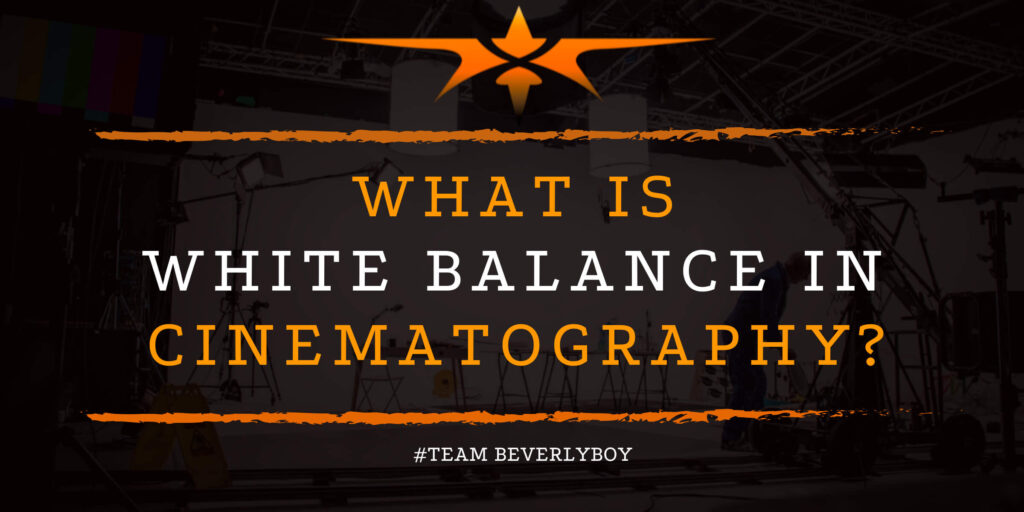What is White Balance in Cinematography?
When we discuss composition and color, the term white balance frequently comes up, especially for new cinematographers that are just getting their minds wrapped around color composition and technique. What is white balance in cinematography and how can it easily be explained so that future cinematographers and editors can better understand the term “white balance” when it is used in the field?

A Definition of White Balance for Cinematographers
Defining white balance is important because cinematographers and photographers alike must know and understand what it is and how white balance impacts the camera, but what is white balance, exactly?
In the simplest form of explanation, white balance is the process of telling the camera what white is and how it should appear. But, how can you “Tell” your camera what white is?
Essentially, when you take a picture or film a scene, the objects that appear white in your plain view should also appear white in the final footage.
Unfortunately, the camera will sometimes employ color casts or digital camera settings such as “auto white balance” or (AWB) that cause objects to appear orange, blue, or green instead of white.
What are White Balance Camera Settings?

Cameras typically have three settings that control white balance. Understanding how your digital camera works and how white balance is controlled using these various settings can help you to avoid unsightly adjustments to your images.
This can increase or degrees the natural white balance causing those terrible hues of green, blue, or orange that are otherwise present when white balance is off.
The white balance settings on your camera include:
- Auto White Balance (AWB) – this is an automatic setting that your camera may have which causes it to attempt to correct the white balance by guessing what white is on it’s own.
- Custom White Balance – this is your own custom setting in your camera that allows you to manually control the white balance. Several options exist to assist you with setting white balance, including the use of calibrated grey cards or simply adjusting white balance visually by eye.
- White Balance Presets – Cameras often include a variety of presets to assist cinematographers and photographers with different tasks associated with adjusting their image capture. Some of the most common presets are expressed in Kelvin and include 3200K and 5600K.
Understanding Color Temperature & Kelvin in White Balance

Kelvin is a unit that is described to measure color temperature. In simple terms, Kelvin measures color tones from orange to blue.
The lower measurements of Kelvin, such as 3200K represent the warmer colors, such as deep orange and the higher temperatures such as 5600K represent the cooler colors, such as blue. In expressing Kelvin color temperatures, 4200K would probably be green.
Kelvin color temperature ranges from 1500K to more than 27000K. Cinematographers tend to stay within significantly lower values of Kelvin though such as:
- 1,800K which represents candle light or golden hour lighting.
- 5,600K which is indicative of daylight but is not universal.
- 7,000K which represents the lighting of cool blue sky on an overcast day.
So, what does all of this have to do with white balance? The use of these settings and color calibrations can help you to set your camera up so that your footage captures true colors.
The next time someone asks, “What is white balance?” Think of it as they are really asking, how do we set up a camera so that it can capture accurate colors and when should we use adjust white balance to improve imagery?