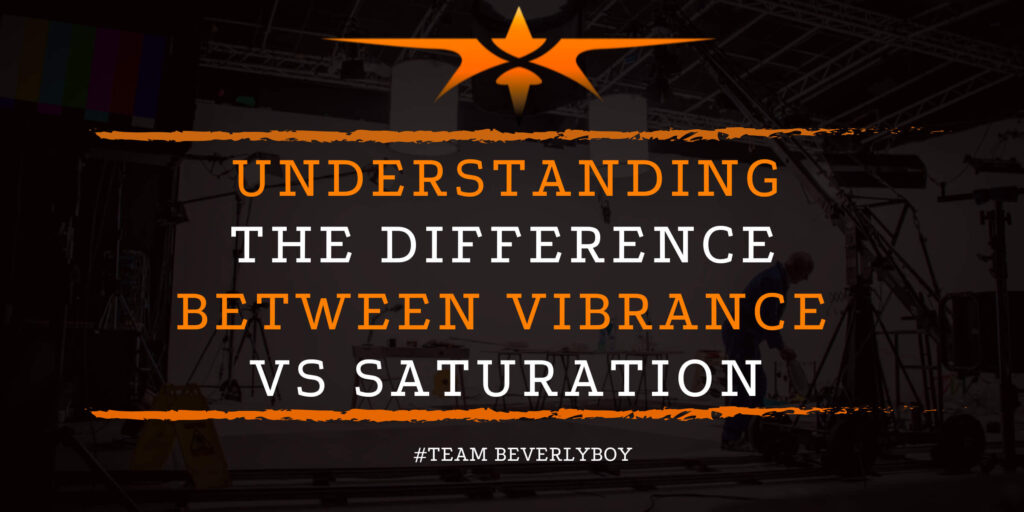Understanding the Difference Between Vibrance VS Saturation
Post-production editing workflows will involve a variety of tasks that draw the editor’s eye toward the details of an image in order to make just the right type and amount of adjustments to improve the level of quality in such a way that the audience can’t help but to pause and relish in awe of the beauty or creativity involved in the production. Accomplishing this level of image improvement and creating such an impact is certainly something that requires a firm understanding of various tools, effects and their uses as well as the methods involved in producing an overlap of such effects to create something amazing. One such overlap is the relationship or difference in vibrance vs saturation.

Understanding how vibrance and saturation impact an image is important for any cinematographer. These two terms frequently come up when editing digital files, especially in Lightroom and various other editing programs.
To help you understand the difference between vibrance vs saturation and how each impacts your footage or still images, we’ll take a look at each individually and help you see how adjustments to each can impact your final footage.
What is Vibrance?

Vibrance is actually a color saturation tool that can be found within programs such as Adobe Lightroom. Using the vibrance tool, an editor can breathe life into an otherwise dull or muted color set over an image without negatively impacting other areas of the image.
The amazing feature that makes vibrance so exciting is that you have the ability to choose just a particular level of increased or decreased vibrance on the slider which will then improve only the chosen colors without impact unwanted areas of the image.
In deciding between vibrance vs saturation, it’s important to consider the outcome on your image as a whole. Vibrance allows you to target only the muted colors of the file without impacting colors that are already vibrant or vivid such as skin tones or bright elements within the image.
It’s like picking and choosing just what needs to be fixed, and correcting it.
What is Saturation?

Saturation is also a color saturation tool that can be found within programs such as Adobe Lightroom, but when we examine vibrance vs saturation, we find that they are actually quite different.
Saturation will actually intensify every color that is present in the image you’re working on. Increasing the saturation, or adding intensity to every color in your document could result in unwanted oversaturation.
If your color vibrance is reduced, your shot may appear understated which would make it difficult to actually see, or to read.
Saturation is sometimes referred to as chroma. As your image saturation increases, the image will appear more vivid, but for colors that already appeared vivid or intense, they could appear overly vibrant.
When saturation is decreased, hints of black, or white are added to the existing colors to soften the appearance or create a more muted vibe. A saturation slider that is adjusted all the way down will produce an image that is almost entirely gray.
Vibrance vs Saturation?
The primary difference in vibrance vs saturation is the way that the image is adjusted with each of these tools. Adjusting your saturation will improve muted colors and adjust the overall intensity of colors within your image in a most balanced manner.
Adjusting the vibrance in your image is going to provide a more advanced editing feature that allows you to improve distinct elements of your image without impacting the overall quality of your content.
Knowing when to adjust vibrance vs saturation is important for any film editor to understand. Incorrect adjustments or changing saturation can cause people, backgrounds, props, and other elements of your footage to appear denatured, unrealistic, or otherwise unappealing.