How to Write a Script for a Video
Writing a script for a video requires careful planning and attention to detail. We’re showing you how to write a script for a video that will engage your audience and keep them around.

Follow along to learn how your script can be crafted in a way that provides the best delivery of your story and core message.
Write a Video Brief

Before you ever write the script you should write the video brief. The video brief is a basic outline that answers crucial questions about your video.
As you prepare the brief, consider the following:
- What the goal of your video is.
- Who will watch the video.
- What the topic of the video is.
- What the key message and takeaways are.
- What the call to action is.
Write a Script Outline
The next step is to use the brief to formulate a script outline. The outline should begin to construct the details of the video script in a way that breaks the video into subtopics and begins to define the dialogue that will be used to progress from one topic to the next.
As you write the script outline, consider the following:
- How your story will begin.
- How the story will end.
- What the key details will be in between.
- How each scene will flow.
- How you can structure transitions naturally so that the story makes sense.
Write Section by Section
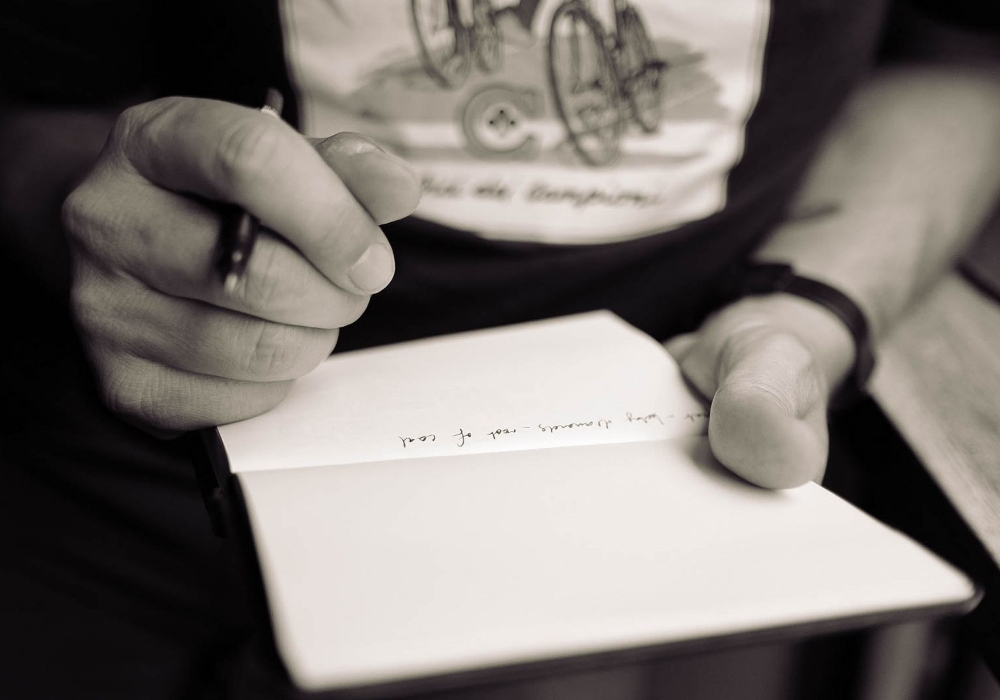
As you write your script out you should define each major section and what you wish to cover. The entire script should have a conversational tone. Avoid the use of compound sentences or unnatural elements that would not be used in regular conversations.
Write the dialogue and shots, characters, scenes and other important details out. If there is a wardrobe change, write it down. If there is a change in stage action or set, write it down.
The goal is to get all of the details into the script so that you can hand it over to anyone for review and they will make immediate sense of what you have to offer.
Include B-Roll
Once you have written the script, include cues that note who you will introduce changes. Usually B-roll is used to allow changes to take place while a character talks off screen. Your responsibility with the script is to outline the use of any B-roll for camera changes or scene changes to appropriately come together.
Be Concise and Clear
Your video script is a template for the finished project. Make sure that as your write it you are paying special attention to the clarity and that everything is concise. You don’t want to hand over a script that misses key points or relevant details that are important to the shoot.
Read the script out loud and listen for any problems with clarity or tone. Make changes along the way to ensure a conversational dialogue that makes sense to the reader.
