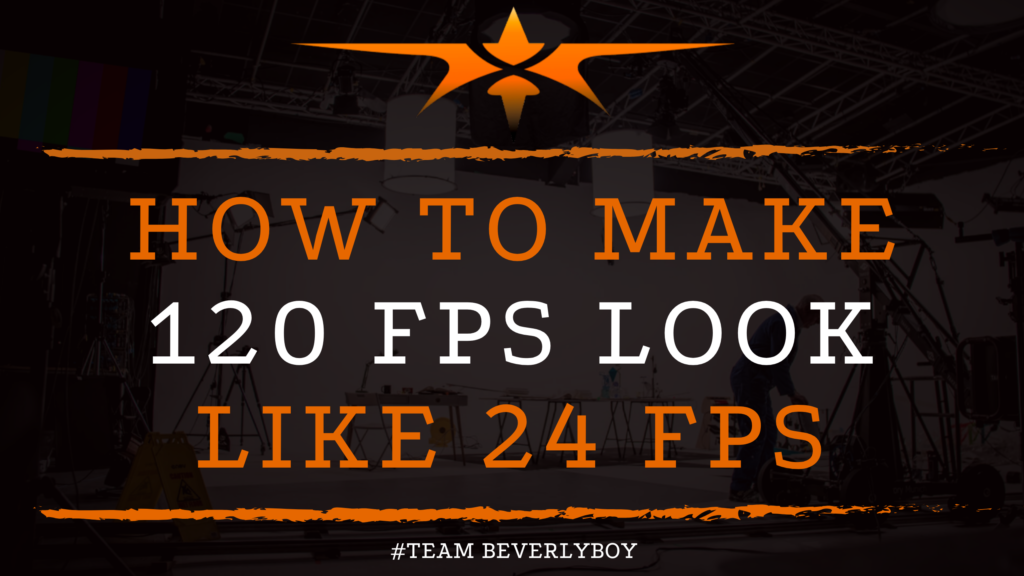How to Make 120 fps Look Like 24 fps
Figuring out how to make 120 fps look like 24 fps is something that many film editors will attempt in post production. In fact, slowing the frame rate from a higher frame to a lower frame is common. This is used to achieve slow motion without having to make up extra frames in the end. Before you attempt to figure out how to make 120 fps look like 24 fps, you’re going to need to determine how much this is going to add to your total time, and then determine how much footage to capture for the desired effect.

FILMING FOR SLOW MOTION
The use of 120 fps is common for slow motion capture. In fact, you can shoot 60 or 120fps in 4k resolution and then slow it down to achieve the slow motion effect that you desire.
The actual amount of slow motion footage that you need will dictate how long you should film for at 120 fps in order to achieve the desired 24 fps outcome.
Consider the fact that if you’re filming at 120fps and you slow down to 24 fps, you’re slowing your frames by nearly 5 times. So, every second of footage captured at 120 fps is going to deliver 5 seconds of slow motion footage once you slow it down.
Therefore, if you would like to have 30 seconds of slow motion, you should film 6 seconds of 120fps footage, and then slow it down to 24fps, to achieve the 30 seconds total footage in post.
HOW TO MAKE 120 FPS LOOK LIKE 24 FPS IN PREMIERE PRO
Using Premiere Pro, you can convert your 120 fps footage to 24 fps with just a few clicks. First, import your video at 120fps and select them in your project window. Next, choose CLIP>MODIFY>INTERPRET FOOTAGE.
Once you’ve done this, you can choose the FRAME RATE. Select ASSUME THIS FRAME IS from the setting and then you can adjust it to the 24fps setting.
These steps will allow you to achieve the 120fps so that it looks like 24 fps. Once you have followed the sequence of steps, your clips will be in slow-mo.
Make sure though that you have eliminated the associated audio that goes with your visual clips otherwise your audio will also be slowed and will certainly not sound right!
IN SUMMATION
As you can see, learning how to make 120fps look like 24fps isn’t hard, and it is incredibly useful. In fact, filmmakers use this post-production slow-mo effect for a variety of purposes depending on the film they are creating.
Keep in mind that if you slow your fps to below 40% of the original, you might get a choppy appearance. Practice with different frame rates to achieve the desired slow-mo effects for your films.