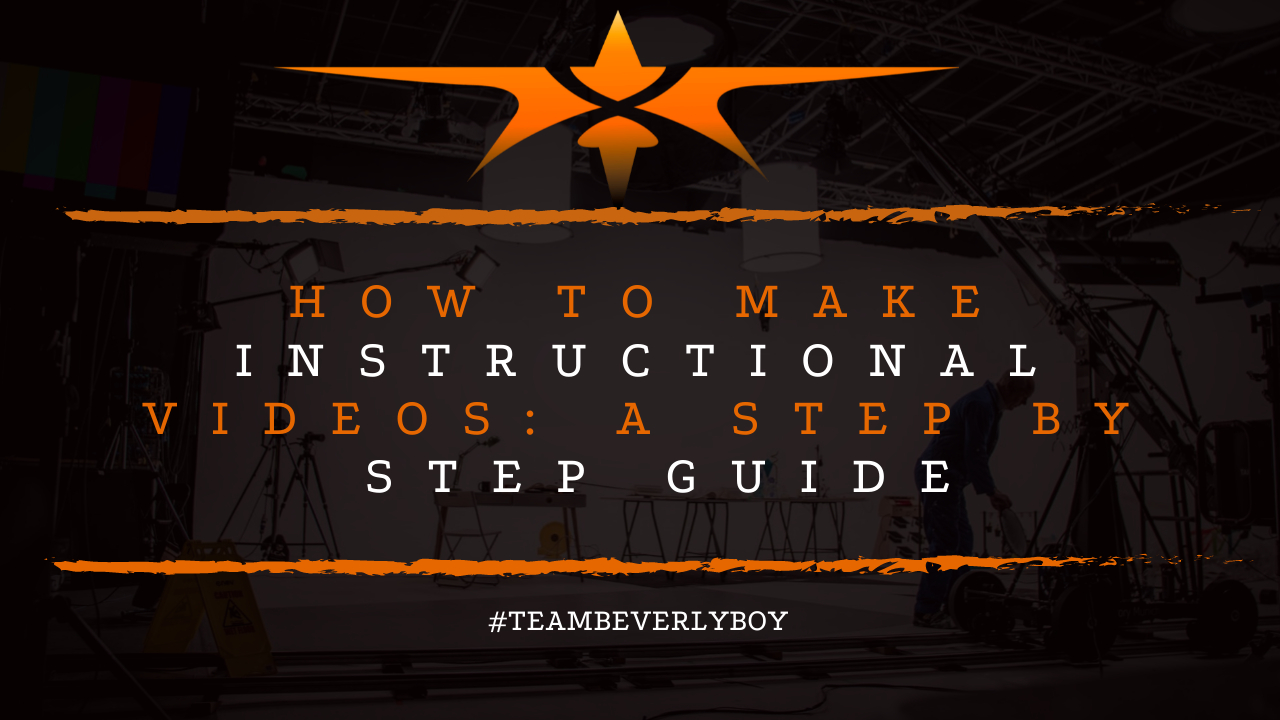
How to Make Instructional Videos: A Step by Step Guide
Instructional videos are rapidly gaining popularity across the internet. They’re used for teaching in classrooms, they’re used to provide complementary content for online courses, and they’re used in major organizations and in small businesses, too. Clearly, there’s no question as to the importance of instructional videos, but what does it take to learn how to make instructional videos that you can actually use?
Learning how to make instructional videos that speak to your target audience and grab their attention is a process that’s best broken down into easy to follow steps. If you find yourself struggling to follow along, or you think that the steps we’re about to provide are out of your skill level, you might feel more comfortable hiring a professional to help out. Beverly Boy Productions can produce top quality instructional videos that will engage, entertain, and educate your target audience. Give us a call to learn more.
Each of the steps below are important to the production of your instructional video content.

Step 1: Know Your Audience & Your Competitors
Before you begin to create the plan on how to make instructional videos that will be helpful to your audience, you need to know exactly who your audience is. This means planning the key details about your audience that will help you to define the style and type of content that’s most likely to resonate with them. You should know their average age, what they like/dislike, what lifestyle they live and what struggles they have.
This is also a good time to know your competitors. You should be checking YouTube or other sites online to find videos that are similar to the video you want to produce. This is important so that you can get an idea of who your competitors are, and so that you can get some ideas for your own video content. You can benchmark your video content off of the content that competitors have already produced and published online.
Step 2: Write your Video Script

Writing a script for your instructional video is going to require careful consideration as to the word choices that you will use and the instructions that you will provide. Keep in mind that video is all about showing, not so much telling. Thus, you’ll use very specific words for your narration and you certainly don’t want to overdo it. Less is more here!
Step 3: Create a Storyboard
The storyboard is a visual outline of your video that includes each of the scenes and shots that you intend to have produced. Think of it as the “first draft” of your video. You’ll draw out, or use software to create, each of the scenes of your video and to show the shots, camera angles, directions, and transitions that make up your video.
Step 4: Record your Footage
Learning how to make instructional videos requires that you focus heavily on the instructions that you intend to provide and make sure that your narration complements your footage. You want to have footage that shows each of the major instructions in detail and narration to support the process. Recording your footage should be relatively simple, you’ll follow the storyboard outline that was created in Step 3.
Step 5: Film B-Roll Footage

Once you’ve filmed all of your primary footage, it’s time to focus some time on b-roll. The b-roll footage is any supporting or complimentary footage that you intend to produce. Think of it as “filler” footage that you can use to fill any gaps in your video or that can be incorporated in to visually complement the instructions that you’re giving.
Step 6: Begin Editing Footage
Editing the footage for your instructional video is going to require that you know how to use film editing software such as Adobe Premiere Pro, Final Cut Pro, or Apple Final Cut Pro. Many software programs exist to provide the editing tools you need to produce the final cut of your film.
Step 7: Add Voiceover
Once you’ve got your footage in order, you’ll add the voiceover narration to align with the visuals of your instructional video. You might also choose to add captions at this point to provide further support for your video.
Step 8: Add Music

Every great instructional video comes to life when music is added to the raw footage that has been edited for the video. Even if it’s just a little background music or a bit of complementary sound that goes along with your narration, this is where your video really starts to take shape.
Step 9: Create the Transcript
If you’re going to share your instructional video on a course or on YouTube, you’ll likely want to have a transcript that goes along with it. Before you share the video, consider creating the transcript of text that goes along with your video to provide the details of your narration. This is essential for SEO purposes and it’s ideal for any viewers that may learn in different ways and prefer to read the transcript over listening to the sound.
Step 10: Distribute Your Video
Learning how to make instructional videos that will grab the attention of your target audience is really all about the planning that you put into the project. Once you’ve worked so hard, distributing the video to your audience is an important final step. Consider sharing your video anywhere that you know your audience will be including your course platform, YouTube, email, your website, or elsewhere online.


